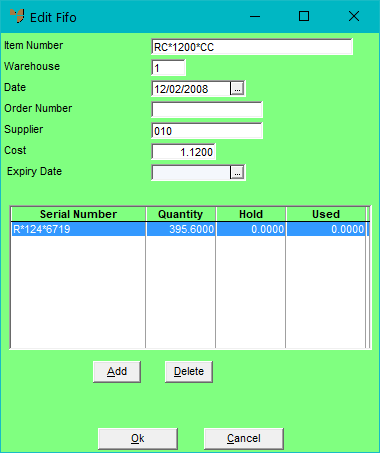
Each FIFO record represents a date on which the FIFO item was received. Use this option to change the date on which a FIFO item was received, or to change the item average cost or expiry date for a FIFO record.
Refer to "Inventory - Adjustments - Edit Fifo".
If you selected to add or edit a FIFO record, Micronet displays the Edit Fifo (Secondary) screen.
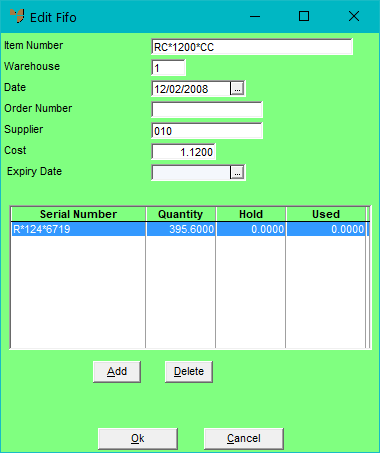
|
|
Field |
Value |
|---|---|---|
|
|
Item Number |
Micronet displays the item number of the selected FIFO item. |
|
|
Warehouse |
Micronet displays the warehouse selected on the previous screen. |
|
|
Date |
Enter or select the date on which the FIFO item was received. |
|
|
Order Number |
Enter the purchase order number or the works order number for manufactured items. |
|
|
Supplier |
Enter or select the ID of the supplier you received the item from. You can also press spacebar then Enter to select a supplier. |
|
|
Cost |
Enter the cost per item received. |
|
|
Expiry Date |
If the FIFO item has an expiry date, enter or select the date. |
If you selected to add a serial number, Micronet redisplays the Edit Fifo (Secondary) screen so you can add further serial numbers.
Micronet redisplays the Edit Fifo (Secondary) screen showing all the serial numbers for the FIFO record.
Micronet redisplays the Edit Fifo (Primary) screen.